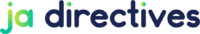Do you want to know, ‘What is Web Hosting?’
If the answer is “Yes!”, It’s the right place to learn all about Web Hosting from the beginning.
You will get a very easy discussion- explained even for a beginner.
What is Web Hosting – Explained for Beginners
Have you ever wondered how websites are accessible anytime, anywhere?
This is where web hosting comes into play.
In simple terms, web hosting is a service that allows individuals and organizations to post a website or web page onto the Internet.
It’s like renting a space on a server where your website files live, making them accessible through the web.
When you sign up for a web hosting service, you’re essentially buying space on a server owned by a web hosting company.
This server stores and maintains your website’s data, including text, images, videos, and other content.
Importance of Web Hosting for Websites
Web hosting is crucial for the visibility and accessibility of your website.
It’s the foundation that ensures your site is available to users around the clock.
Good web hosting provides not only space but also important features like security, speed, and support.
It affects how fast your website loads, how often it’s available online (uptime), and how secure it is against cyber threats.
Moreover, reliable web hosting can significantly improve your website’s SEO and search engine ranking, making it easier for potential visitors to find you.
In essence, choosing the right web hosting can make or break the success of your website.
Understanding Web Hosting Basics
Definition of Web Hosting
“What is Web Hosting?” This question is fundamental for anyone stepping into the digital world.
Web hosting is a service that allows individuals and organizations to make their website accessible via the World Wide Web.
You have to rent space on a physical server to store your website’s files and data.
A web hosting provider maintains this server.
They ensures that your website remains accessible to users around the globe, 24/7.
Without web hosting, no-one cannot see or access your website on the internet.
How Web Hosting Works
Understanding “what is a web hosting service” involves into how these services function.
When you create a website, it consists of various files, including HTML, CSS, images, and possibly videos.
For these files to be accessed online, they need to be stored on a server that’s connected to the internet.
This is where web hosting services come in. They provide the technology and server space necessary for your website to be accessed on the internet.
Every time someone types your website address into their browser, their computer connects to the server where your website is hosted, and the server then delivers the web pages to the visitor’s device.
Types of Web Hosting
There are several types of web hosting, each designed to meet different needs. The most common include:
Shared Web Hosting
This is a popular choice for beginners and small websites. Shared hosting plans implies that your website is stored on the same server as many other websites.
Pros:
- Cost-Effective: Shared hosting is the most affordable web hosting option, making it ideal for beginners and small websites.
- Ease of Use: Providers often include user-friendly control panels, making it easy to manage your website.
- Maintenance-Free: The hosting provider manages the server, so you don’t need to worry about technical issues.
- Built-in Features: Many shared hosting plans come with added features. You may get features like one-click installs for various CMS, email hosting, and basic website builder tools.
Cons:
- Limited Resources: Multiple websites share resources. So high traffic on one site can impact the performance of others.
- Reduced Speed and Performance: Shared hosting typically offers less bandwidth and storage. Potentially leading to slower website loading times, especially during peak traffic.
- Security Risks: Sharing a server with multiple websites can pose increased security risks.
- Less Control: You have limited ability to customize server settings or install specific software. It might be necessary for more complex website requirements.
Virtual Private Server (VPS) Hosting
VPS hosting offers more control and resources than shared hosting. Here, your website is still hosted on a shared server, but it’s partitioned into multiple virtual servers. This means you get a dedicated portion of resources and greater flexibility.
Pros:
- More Resources: VPS hosting provides more resources than shared hosting, including better CPU, memory, and storage, leading to improved website performance.
- Greater Control: You have root access to the server, offering more control over server environment and the ability to install custom software.
- Scalability: VPS hosting is highly scalable, allowing you to easily upgrade your resources as your website grows.
- Improved Security: Since your site is isolated from others, there are fewer security risks compared to shared hosting.
Cons:
- Higher Cost: VPS hosting is more expensive than shared hosting, which might not be feasible for those on a tight budget.
- Technical Knowledge Required: Managing a VPS may require more technical expertise, especially if you’re handling server administration tasks.
- Resource Limits: Although resources are more than shared hosting, but they are still limited then Dedicated hosting. It might be a constraint for high-traffic sites.
- Maintenance and Management: Depending on the service level, you might need to manage and maintain your server, which can be time-consuming and require technical skills.
Dedicated Hosting
Dedicated hosting provides an entire server for your website. This means all the server’s resources are at your disposal, offering higher performance, security, and control. It’s ideal for large, high-traffic websites.
Pros:
- Maximum Resources: Dedicated hosting provides all the resources of a server, including full CPU, RAM, and storage, leading to optimal performance.
- Exclusive Use: Since the server is exclusively yours, there’s no competition for resources with other websites, ensuring consistent performance.
- Enhanced Security: With no other websites on the same server, the risk of cross-site contamination is greatly reduced, enhancing overall security.
- Complete Control: Full root access allows for complete control over the server environment, including the ability to customize hardware and software according to specific needs.
Cons:
- Higher Cost: Dedicated hosting is significantly more expensive than shared or VPS hosting, making it less accessible for small businesses or personal websites.
- Technical Expertise Required: Managing a dedicated server often requires advanced technical skills, including server management, security, and maintenance.
- Resource Responsibility: You are responsible for managing all server resources, which can be daunting and time-consuming without the necessary technical expertise.
- Less Scalable: While resources are abundant, scaling might require hardware changes or additional servers, which isn’t as straightforward as scaling in cloud or VPS hosting.
Cloud Hosting
This is a more modern approach where your website is hosted on a network of connected virtual and physical cloud servers. It offers scalability, reliability, and often better performance, as resources can be adjusted based on your site’s needs.
Pros:
- Scalability: One of the biggest advantages of cloud hosting is its scalability. You can easily increase or decrease resources based on your website’s traffic and needs, without any significant downtime.
- Reliability: Cloud hosting offers high reliability as your website is hosted on a network of servers. If one server fails, another can step in, ensuring continuous availability.
- Performance: With resources spread across multiple servers, cloud hosting can offer better performance, particularly for websites with fluctuating traffic.
- Pay-Per-Use Pricing: Many cloud hosting providers offer a pay-per-use pricing model, meaning you only pay for the resources you actually use.
Cons:
- Cost Predictability: While pay-per-use can be cost-effective, it can also make monthly costs unpredictable, especially if your site experiences sudden traffic spikes.
- Technical Complexity: Cloud hosting can be more complex to set up and manage, especially for those with limited technical knowledge.
- Security Concerns: While cloud hosting providers generally offer strong security measures, hosting data on a cloud platform can raise concerns about data privacy and compliance, especially if you’re using a public cloud service.
- Dependency on Internet Connectivity: Since your resources are hosted in the cloud, consistent and high-speed internet is crucial for accessing and managing your server resources.
WordPress Hosting
WordPress Hosting refers to a web hosting service that is specifically optimized for WordPress, the world’s most popular content management system (CMS). This type of hosting is tailored to the unique needs and characteristics of WordPress websites
Pros:
- Optimized for WordPress: Servers and resources are specifically optimized for WordPress, ensuring better performance and faster loading times for WordPress sites.
- Easy Management: With features like one-click install, automatic updates, and WordPress-specific support, managing a WordPress website becomes significantly easier.
- Enhanced Security: Tailored security measures are designed to protect against WordPress-specific vulnerabilities, providing a more secure environment for your website.
- WordPress Expert Support: Access to customer support knowledgeable in WordPress-specific issues can be invaluable for troubleshooting and advice.
Cons:
- Limited to WordPress: This hosting is exclusively for WordPress sites, so if you decide to use a different CMS, you’ll need to switch hosting providers.
- Cost: WordPress hosting can be more expensive than generic shared hosting, especially for managed WordPress hosting plans.
- Less Control: Some managed WordPress hosting providers limit the plugins you can use or make other restrictions to optimize performance, which can reduce control over your site.
- Over-Optimization: For small or less complex WordPress sites, the optimizations and features of WordPress hosting might be more than what is actually needed.
Key Components of Web Hosting
Web Server and Its Role
A pivotal element in web hosting is the web server.
But “what is a web hosting server?”
Essentially, a web hosting server is a computer that stores your website’s files and data.
It’s responsible for processing requests from users who want to access your website.
When someone enters your website’s URL into their browser, the browser sends a request to the web server, which then retrieves the requested files and sends them back to the user’s browser.
This process allows the user to view and interact with your website.
The performance and capabilities of these servers play a crucial role in how quickly and efficiently your website loads and functions.
Storage and Bandwidth Explained
Two critical components of web hosting are storage and bandwidth.
Storage:
This refers to the amount of space allocated on a web server for your website’s files. Storage needs depend on the size and type of your website. A simple blog requires less storage than a large e-commerce site with thousands of products.
Bandwidth:
Bandwidth is the amount of data that can be transferred between your website, its users, and the internet. If your website has a lot of traffic or heavy files (like high-resolution images or videos), you’ll need more bandwidth to ensure a smooth user experience.
Understanding the balance between storage and bandwidth is essential for choosing the right hosting plan for your website.
Importance of Uptime and Security
Uptime and security are vital for any website.
Uptime:
It refers to the amount of time your website is online and accessible to users. High uptime rates are crucial for maintaining the reliability and trustworthiness of your website. Most hosting providers aim for 99.9% uptime, ensuring that your website is almost always available.
Security:
With the increasing threats of cyberattacks and data breaches, security is a top priority in web hosting. This includes measures like SSL certificates, firewalls, regular backups, and secure data centers. A secure hosting environment protects your website from malicious attacks and keeps your users’ data safe.
Both uptime and security not only impact the user experience but also influence your website’s SEO performance. Search engines favor secure and reliably hosted websites, highlighting the importance of these components in web hosting.
Choosing a Web Host
Factors to Consider When Selecting
You must consider these key factors when selecting a web host.
- Performance and Speed: Look for a host with fast server performance to ensure your website loads quickly.
- Uptime Guarantee: Choose a host with high uptime rates, preferably above 99.9%, to ensure your site is always accessible.
- Customer Support: Reliable, 24/7 customer support is crucial, especially for beginners who might need additional help.
- Pricing and Plans: Compare pricing and plans. Beware of hidden fees and understand what’s included in each plan.
- Scalability: Ensure the host can accommodate your website’s growth and offer upgrades if needed.
- Security Features: Look for hosts that provide robust security features to protect your site.
- User Reviews and Reputation: Research user reviews and the host’s reputation in the industry.
Comparison of Different Types of Web Hosting
Understanding “what is the best web hosting provider” often involves comparing different types of hosting services. Here’s a quick comparison –
Shared Hosting:
- Best for small websites or blogs with low traffic
- Most affordable but
- Offers limited resources and performance
VPS Hosting:
- Suitable for websites needing more resources than shared hosting
- Offers better performance
- Some customization options
Dedicated Hosting:
- Ideal for large, high-traffic websites
- Offers maximum performance, security, and control
- Prices are higher
Cloud Hosting:
- Offers scalability and reliability
- Especially good for websites with fluctuating traffic
- Generally, it provides better performance than shared and VPS hosting
WordPress Hosting:
- Specifically optimized for WordPress
- ensures better performance and faster loading times
- provide a more secure environment
Tips for Beginners on Choosing a Web Host
Here are some tips, that you should follow to choosing a web host –
- Start Small: Begin with a basic plan, you can always upgrade as your site grows.
- Focus on Reliability: Choose a host known for consistent performance and uptime.
- Prioritize Support: As a beginner, you’ll benefit from a host with excellent customer support.
- Read the Terms of Service: Understand the provider’s policies, especially regarding refunds and service limitations.
- Test the Waters: Consider starting with a short-term contract to test the host’s performance and service.
Choosing the right web host is a balance of understanding your current needs and anticipating future growth. By considering these factors and tips, you can select a hosting provider that best fits your website’s requirements.
Popular Web Hosting Providers
When exploring the best web hosting provider, it’s useful to look at some of the top players in the market. Here’s a brief overview of popular providers –
Liquid Web
Liquid Web stands out as a leader in fully managed web hosting, offering premium dedicated server solutions.
It’s particularly well-suited for businesses where uptime and reliability are critical, making it ideal for e-commerce sites, large enterprises, and tech-heavy projects.
Their commitment to 99.999% uptime and 24/7 support ensures a hassle-free hosting experience.
Services provided by Liquid Web include:
- Dedicated Servers: Customizable infrastructure tailored to specific needs.
- VPS Hosting: Fast, cloud VPS hosting with root access.
- Server Clusters: Multi-server configurations for enhanced uptime and performance.
- Private VPS Parent: Private cloud server for deploying VPS instances.
- High Availability Hosting: Managed file replication options for continuous uptime.
- Compliant Solutions: Hosting meeting HIPAA or PCI requirements.
- VMware Private Cloud: Hosted VMware environments with transparent pricing.
Read the Full Review on – Liquid Web Reviews
Nexcess
Nexcess is a managed hosting service provider that specializes in optimizing hosting for WordPress, Magento, and e-commerce platforms.
It’s an excellent choice for businesses looking to scale without worrying about upsells, offering fast speeds and 24/7/365 support.
Nexcess is particularly suitable for content and commerce platforms, providing a blend of expert support, elite performance, and ultra-flexible infrastructure.
Services provided by Nexcess include:
- WordPress Hosting: Fast speed and top-notch performance for WordPress.
- WooCommerce Hosting: Ideal for e-commerce sites.
- Magento Hosting: Tailored for Magento users.
- Autoscaling: Automatic deployment of extra PHP resources during traffic surges.
- Cloud Acceleration: Intelligent caching for enhanced speed and performance.
- PCI-Compliant Infrastructure: Ensuring secure payment and transaction data.
- Development Sites and Staging: Safe testing of site changes on every plan.
- Open Source Support: Over 23 years of experience in the open-source community.
Read the Full Review on – Nexcess Review: Overview & Services
You May Also Learn – How To Make A Website With Nexcess WordPress Hosting
Hostinger
Hostinger is a versatile web hosting provider offering a range of services.
It includes shared hosting and domains to VPS and cloud plans, making it an ideal choice for individuals and small to medium-sized businesses looking to establish an online presence.
With a focus on ease of use and affordability, Hostinger is particularly well-suited for beginners and those looking to create their first website without a significant investment.
Services provided by Hostinger include:
- Shared Hosting: Affordable plans with essential features for small websites.
- VPS Hosting: For more demanding sites requiring dedicated resources.
- Cloud Hosting: Optimized for performance with dedicated resources.
- Managed WordPress Hosting: Tailored solutions for WordPress sites.
- Domain Registration: A wide range of domain names available.
- Website Builder: An AI-powered tool for easy website creation.
- E-commerce Solutions: Tools and integrations for online stores.
- Email Hosting: Professional email services.
Namecheap
Namecheap is a well-known provider in the domain registration and web hosting industry.
They offers a wide range of services suitable for individuals, small businesses, and larger enterprises.
It’s particularly popular for its affordable domain registration services, making it an excellent choice for those starting a new website or transferring an existing one.
Namecheap also provides a variety of hosting solutions, catering to different needs from basic to advanced.
Services provided by Namecheap include:
- Domain Registration: Wide selection of domain names with competitive pricing.
- Web Hosting: Shared, VPS, dedicated, and Managed WordPress hosting options.
- Professional Email: Email services connected to your domain.
- Security Products: SSL Certificates, PremiumDNS, VPN, and more for enhanced website security.
- Apps: Tools like Logo Maker and Visual Suite to boost business performance.
- Managed WordPress Hosting: Affordable WordPress Hosting available.
Read the Full Review on – Namecheap Hosting Review
Network Solutions
Network Solutions provides web hosting, domain names, and online marketing services. This makes it a convenient option for businesses that want to establish and grow their online presence.
This hosting has 25 years of experience and is good for businesses of any size, from small startups to large corporations.
Their focus on providing a quality experience and a range of services makes them a reliable choice for those seeking an all-inclusive web solution.
Services provided by Network Solutions include:
- Domain Name Services: Registration, transfer, and management of domain names.
- Web Hosting: Flexible and affordable hosting options.
- Website Builder: Tools for building a professional website, including eCommerce solutions.
- SSL Certificates: To secure websites and protect customer data.
- Professional Email Services: Email solutions linked to your domain.
- WordPress Hosting: Specialized hosting for WordPress websites.
- Online Marketing Services: SEO, pay-per-click advertising, and business directories.
- Cyber Security Solutions: To safeguard online businesses.
Inmotion Hosting
InMotion Hosting is a premium web hosting provider offering a variety of hosting solutions on Linux servers.
Known for its 99.99% uptime, it caters to a wide range of needs, from small personal blogs to large business websites.
InMotion Hosting is particularly renowned for its customer support and reliability, making it a solid choice for those who prioritize consistent performance and responsive customer service.
Services provided by InMotion Hosting include:
- Shared Hosting: Cost-effective and fast hosting packages, suitable for small businesses.
- VPS Hosting: Ideal for high-traffic sites and larger businesses.
- Dedicated Hosting: For large sites requiring custom deployments.
- cPanel WordPress Hosting: Expertly tuned hosting with cPanel.
- Platform i Cloud: Next-generation managed WordPress hosting.
- Reseller Hosting: For those interested in offering hosting services to their clients.
- Domain Services: Domain registration and management.
You May Also Learn – How To Make A Website With InMotion WordPress Hosting
Squarespace
Squarespace is a renowned website builder and hosting service, ideal for individuals and businesses looking to create professional, stylish websites with ease.
It’s especially suitable for those who want a visually appealing online presence without needing extensive technical skills, making it a favorite among artists, bloggers, small business owners, and entrepreneurs.
Services provided by Squarespace include:
- Website Builder: User-friendly tools to create and customize websites.
- E-commerce Solutions: Tools for setting up an online store, scheduling appointments, and selling services.
- Marketing Tools: Built-in SEO tools, email campaigns, and social media integrations.
- Templates: A wide range of industry-leading website templates.
- Domain Services: Options to register and manage domain names.
- Analytics: Insights into website performance and visitor behavior.
- 24/7 Customer Support: Award-winning customer care team for technical support.
DigitalOcean
DigitalOcean is a cloud infrastructure provider that specializes in catering to developers seeking cost-effective cloud hosting solutions.
It’s best suited for those with technical expertise who require scalable virtual server networks, known as “droplets,” for deploying applications.
DigitalOcean is not ideal for beginners needing extensive support or hands-on guidance, as it focuses more on technical capabilities than user-friendliness.
Services provided by DigitalOcean include:
- Cloud Hosting: Scalable virtual servers for various use cases.
- Storage Solutions: Options like Spaces for file storage.
- Managed Databases: Hassle-free database hosting.
- Developer-Focused Tools: APIs, command-line interfaces, and integrations with popular development tools.
- Global Data Centers: Options to choose server locations across the globe for optimized performance.
You May Also Learn – Build A Website With DigitalOcean WordPress Hosting
Kinsta
Kinsta is a cloud hosting platform that excels in providing modern WordPress hosting solutions.
It’s particularly well-suited for businesses, developers, and entrepreneurs seeking a blend of performance, reliability, and scalability for their WordPress sites.
Kinsta’s hosting services are built on Google Cloud, ensuring a premium global network and enterprise-grade security.
Services provided by Kinsta include:
- WordPress Hosting: High-performance hosting for WordPress sites, backed by expert support.
- Static Site Hosting: Hosting for static websites or prebuilt elements of a composable architecture.
- Web App Hosting: Hosting for various web applications with automatic deployments.
- Database Hosting: Dedicated resources for managing databases with a focus on speed.
- Headless WordPress Solutions: Combining WordPress CMS with cutting-edge frontend technologies.
- Microservice Architecture: Support for compartmentalizing functions into separate apps.
Read the Full Review on – Kinsta WordPress Hosting Review
SSLs.com
SSLs.com specializes in providing affordable SSL certificates, making it an ideal choice for individuals and businesses looking to secure their websites with SSL/TLS encryption.
It’s particularly suitable for small to medium-sized websites, e-commerce platforms, and anyone needing basic to high-assurance security.
With a focus on simplicity and cost-effectiveness, SSLs.com offers a range of SSL certificates from Domain Validation to Extended Validation, catering to various security needs.
Services provided by SSLs.com include:
- Positive SSL: Suitable for basic HTTPS and domain validation.
- Positive SSL Wildcard: Covering unlimited subdomains with domain validation.
- EV SSL: Offering extended validation with company name display in the browser.
- Premium SSL Wildcard: Providing organization validation for unlimited subdomains.
- Instant SSL: Offering organization validation with company name in SSL.
- Positive SSL Multi-Domain: Covering 3-100 domain seats with domain validation.
- EV Multi-Domain SSL: Offering extended validation for 3-100 domain seats.
- Unified Communications: Providing organization validation for 3-100 domain seats.
How to Decide Which Provider Suits Your Needs
Choosing the right provider depends on your specific requirements –
- For Beginners: If you’re new to website building, consider providers like Bluehost or Hostinger for their user-friendly interfaces and excellent support.
- For WordPress Sites: If you’re running a WordPress site, Network Solutions, Namecheap or Hostinger offer specialized WordPress hosting services.
- For High-Traffic Websites: For websites with high traffic, consider dedicated or cloud hosting options from providers like Liquid Web or Network Solutions.
- For Budget-Conscious Users: If cost is a concern, Hostinger and Bluehost offer affordable plans without compromising on essential features.
Remember, the best web hosting provider for you depends on your website’s size, traffic, and specific needs. Consider these factors alongside the features and benefits of each provider to make an informed decision.
Difference Between Web Hosting and a Domain Name
Understanding the difference between web hosting and a domain name is important to know how websites function on the internet.
Web Hosting
Web hosting refers to a service that provides space on a server for your website’s files and data, making it accessible on the internet.
It’s like renting an apartment where you store your website’s content.
This includes text, images, videos, and any other content that your website displays.
Think of it as the ‘house’ where your website ‘lives’.
Domain Name
A domain name is a address like your email address. People may type the address in their browser to visit your website, like www.example.com.
It’s a human-readable form of an IP address, which is a unique series of numbers that servers use to identify your website.
If your web hosting is the ‘house’, then the domain name is the ‘address’ that directs people to that house.
Key Differences: Web Hosting Vs. Domain Name
- Purpose: Web hosting is about providing a space for the website, while a domain name is about having an address for that space.
- Requirement: A website needs both hosting and a domain name to function fully. The domain name directs visitors to the server where the web hosting service stores the website’s data.
- Renewal: Domain names are typically rented on an annual basis, while web hosting plans can vary from monthly to yearly contracts.
- Providers: Often, domain names and web hosting can be purchased from the same provider, but they can also be obtained from separate companies.
Getting Started with Web Hosting
For those asking, “what is web page hosting” and how to get started, here are the key steps –
Choose a Web Hosting Provider: Based on your needs, select a hosting provider. Consider factors like cost, performance, and customer support.
Select a Hosting Plan: Decide between shared, VPS, dedicated, or cloud hosting. Beginners often start with shared hosting.
Register a Domain Name: Choose a unique domain name for your website, which is often included in hosting plans.
Set Up Your Hosting Account: Follow your provider’s instructions to set up your hosting account. This usually involves choosing a payment plan and setting up your domain.
Install a Website Platform: Install a CMS like WordPress, Joomla, or Drupal through your hosting account, if you plan to use one.
Design and Launch Your Website: Upload your website files or use a website builder to design your site, then launch it by publishing it through your hosting account.
Tips for Managing Your Web Hosting Account
These tips will keep your web hosting safe and updated –
Regularly Update Your Site: Keep your website’s software and plugins updated for security and performance.
Monitor Your Website’s Performance: Use tools provided by your host to monitor uptime, loading speed, and traffic.
Back Up Your Website Regularly: Ensure you have regular backups in case of data loss or a security breach.
Keep Track of Renewals: Be aware of when your hosting plan and domain name need to be renewed to avoid any service interruptions.
Common Mistakes to Avoid as a Beginner
These common mistakes are often made by beginners –
Ignoring Hosting Reviews: Don’t choose a provider without checking reviews and testimonials.
Overlooking Security Features: Security should be a top priority; look for SSL certificates, firewalls, and backup options.
Choosing the Wrong Plan: Avoid overpaying for resources you don’t need, or underestimating the resources required for your site.
Wrapping Up: What is Web Hosting – Explained for Beginners
Choosing the right web hosting service is a cornerstone of your website’s success.
It affects everything from the performance and security of your site to how well it ranks in search engines.
As we’ve explored, understanding the basics of web hosting, knowing what to look for in a provider, and being aware of common pitfalls can make a significant difference.
Remember, there’s no one-size-fits-all solution in web hosting.
Your choice should reflect your website’s specific needs, goals, and budget. Take the time to explore your options, and don’t hesitate to start small and scale up as your website grows.
We encourage you to explore and find the web hosting service that’s perfect for you.
Start your web journey!
FAQs
What Is Web Hosting and Why Is It Important?
Web hosting is a service that makes your website accessible on the internet by storing it on a server.
It’s crucial because without it, your site can’t be accessed by the public. Good hosting improves website speed, uptime, and security, directly impacting your site’s performance and search engine ranking.
How Do I Choose the Best Web Hosting Provider?
To choose the best provider, consider factors like the type of hosting you need (shared, VPS, dedicated, cloud), the provider’s reputation, uptime guarantees, customer support quality, pricing, and specific features that match your website’s needs.
What Is Shared Web Hosting and Is It Right for Me?
Shared web hosting involves hosting multiple websites on a single server. It’s generally more affordable and is suitable for small websites or beginners with lower traffic levels.
However, it may have limitations in terms of resources and performance.
What Are the Differences Between VPS and Dedicated Hosting?
VPS (Virtual Private Server) hosting provides a virtual partition for each user on the same server, offering more resources and customization than shared hosting. Dedicated hosting allocates an entire server for your website, providing maximum resources, performance, and security.
Choose VPS for medium-sized businesses and dedicated hosting for large businesses or high-traffic websites.
How Important Is Uptime for a Web Hosting Server?
Uptime is critical as it determines how often your website is accessible to users.
High uptime rates (99.9% and above) ensure that your site is available most of the time, which is essential for maintaining user trust and achieving good search engine rankings.
Can I Upgrade My Web Hosting Plan Later?
Yes, most web hosting providers allow you to upgrade your plan as your website grows.
It’s often a straightforward process and is recommended when your current plan no longer meets your site’s traffic demands and performance needs.
What Security Features Should I Look for in a Web Hosting Service?
You must look for SSL/TLS certificates, regular backups, malware scanning, firewalls, DDoS protection, secure data centers, and regular software updates as key security features in a web hosting service.
What is an IP Address?
An IP address, or Internet Protocol address, is a unique numerical label assigned to each device connected to a computer network that uses the Internet Protocol for communication.
It serves two main functions: identifying the host or network interface and providing the location for transferring information.
You May Also Read:
Tamjid Uddin Sayed, Working as a Creative Writer at JA DIRECTIVES with diverse knowledge of writing content and articles. Completed Bachelor of Science in Computer Science & Engineering from the University of Asia Pacific, Dhaka, Bangladesh. Done several research works focused on (Internet of Things) IoT.