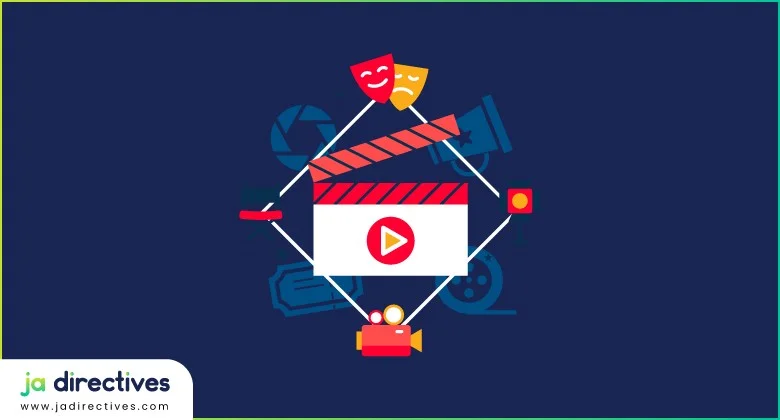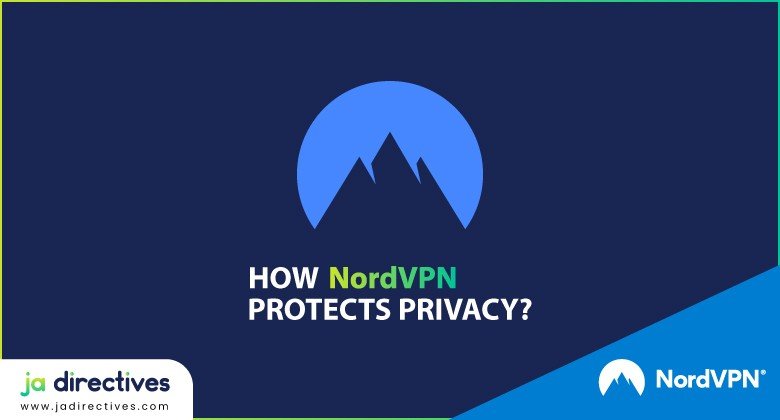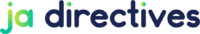If you are tired of searching for the Best Video Production Courses Online, you don’t need to move around anymore. Then you are in the right place. Here are the video editing online courses that will allow you to produce and edit videos. This is the best collection of all the other tutorials.
The implementation of video marketing has changed the traditional way we market our products. To stand out in the market with your brand, you need to make and use videos to convenience your audience. And we all know that video converts best.
We looked around the web and found some great courses at affordable prices to get started. You can learn from professionals across the world for every type of production, from music videos to documentaries, business & marketing videos, feature films, and so on. These bestselling online video production certification programs are the best way to jump right in and start producing and editing your videos.
We have selected the courses based on the top reviews, ratings, and recent demands. Here are the best video production courses online, which include ‘Best Course,’ ‘Product Description,’ ‘Ratings,’ ‘Students Enrolled’ as well as ‘Product’s Image’ and a ‘Call to Action’ to purchase the courses from the respective learning platforms for your learning convenience.
13 Best Video Production Courses Online for Marketers 2024
1. The Complete Video Production Bootcamp
(Udemy) BEST SELLER
Make better videos with the ultimate course on video production, planning, cinematography, editing, and distribution.
You will learn:
- Creating professional videos.
- Making your videos, from conception and production to editing.
- Downloadable guides will help you with every section.
- Suggest beginner video creators.
- How to choose the right video to make with the best story!
- How to shoot great video with any camera.
- How to record better audio.
- How to set up basic video lights.
- The process of editing a video.
- How to Post Videos Online and Get the Most Engagement!
Requirements:
- Having any type of video experience will help.
- Having any type of camera that shoots video (smartphones, DSLRs, point-and-shoots, webcams) will help.
Who this course is for:
- YouTubers.
- Vloggers
- Online Teacher.
- Photographers.
- Artists.
- Business Owners.
- Bloggers.
- Online content creators.
- Aspiring Filmmakers.
Students Enrolled: 176.59 K+
Instructors: Phil Ebiner, William Carnahan, Sam Shimizu-Jones, Video School Online Inc.
Ratings: 4.6 out of 5.0
2. Complete Filmmaker Guide: Become an Incredible Video Creator
(Udemy) BEST SELLER
Get 7 Years of Filmmaking Experience: Everything from Pre-Production to Editing in 5 Hours
You will learn:
- Complete mastery over lenses, lighting, sound recording, cinematography, and editing!
- Creating your incredible videos from scratch is filmmaking!
- Understanding timeless video principles that will stay forever!
- Understanding of conceptualizing, shooting, and editing a project!
- Take an idea and fully translate it into your unique style of video!
- Understanding essential filmmaking theories, principles, and ideas!
- Producing amazing content!
Requirements:
- There should be aspiring creatives wanting to create incredible videos!
- Should have a beginning or moderate understanding of shooting and editing.
- Should have a camera and video editing software.
Who this course is for:
Beginning to intermediate YouTubers, video bloggers, filmers, editors, and all video creators!
Students Enrolled: 65.17 K+
Instructor: Julian Melanson
Ratings: 4.7 out of 5.0
3. DSLR Video Production: Start Shooting Better Video Today
(Udemy)
Learn how to shoot beautiful videos with your DSLR camera. This is the perfect video course for beginners and hobbyists.
You will learn:
- Shoot amazing video with a DSLR camera.
- Use the manual settings to control how your video looks.
- Record great-sounding audio with their video.
- Compose beautiful shots.
- Light videos on a budget.
- Excel with advanced DSLR tips.
- Edit your video using the most popular video editing applications.
Requirements:
- You will do better if you have a DSLR camera.
- Learning how to use your DSLR camera.
Who this course is for:
- Beginners who are not familiar with shooting video on a DSLR camera
- Photographers, video newbies, or anyone else wanting to use the video feature of their DSLR camera.
Students Enrolled: 28.96 K+
Instructor: Phil Ebiner (Video School Online Inc)
Ratings: 4.0 out of 5.0
4. Content Creation Masterclass 2.0 [Passive Income with Video]
(Udemy)
Learn how to build a content business that pays you passively every month by uploading videos to many different websites.
You will learn:
- Record and Edit Videos
- Make money off videos you create on many different websites
- Start a Business that pays you
- Start and grow a YouTube Channel that pays you
- Start and grow a Udemy Instructor Profile that pays you
- Work from home for yourself
- Create professional thumbnails and graphic design images
Requirements:
- Desire to make money with Content
- A Computer
Who this course is for:
- Who wants to learn how to make videos?
- Wants to learn how to edit videos
- Wants to learn how to monetize their videos and content
- Wants to learn how to make professional-looking thumbnails and graphics
- Wants to start and grow a YouTube Channel
Students Enrolled: 26.29 K+
Instructor: Bryan Guerra
Ratings: 3.7 out of 5.0
5. Video Production Business Tips: How to Succeed in Video
(Udemy)
Video production business tips for success. Get new clients, make more, and grow your video production company
You will learn:
Have the knowledge, confidence, and tools needed to become more successful in video production.
Requirements:
- Basic understanding of how a video camera works.
- Have an interest in working in the video production industry.
This course is not for:
- Companies that are already established.
- Actors, makeup artists, or other similar fields.
- People are looking to get paid a salary from a production company.
- People looking to join the union.
Who this course is for:
- Recent film grads should take this course.
- Anyone interested in a career in the video should take this course.
- A videographer looking to take this as a career.
- A videographer is looking to start a video production company.
Students Enrolled: 8.81 K+
Instructor: Life Progression Project
Ratings: 4.5 out of 5.0
6. How to Create Promo Videos in PowerPoint
(Udemy) BEST SELLER
Make powerful promotional videos for your business without getting in front of a camera. It’s easy to learn and fun!
You will learn:
Create marketing, promotional, and explainer videos for your business.
Requirements:
PowerPoint 2010, 2013, 2016, or above.
Who this course is for:
- No experience is necessary.
- People who don’t want to appear in their videos.
- People who don’t have time to learn complicated software.
- Business owners who don’t have the budget to hire a video production company.
Students Enrolled: 2.23 K+
Instructor: John Piteo
Ratings: 4.5 out of 5.0
7. Budget Video Production
(Udemy) BEST SELLER
Master video production, make videos easily, and learn video editing with Ken and Tosh Lubek, award-winning broadcasters.
You will learn:
- Video production skills on a budget of under $99.
- Discover who your audience is and what they want.
- The right way to video yourself is with a smartphone.
- The quick and easy way to plan, record, and edit videos.
- The correct way to publish on YouTube is to get more views.
- How to record great sound.
- How to look like a pro on camera.
- Create amazing videos with the camera you already have.
Requirements:
- Wish to make good professional videos
- Those who feel that with a little work and some expert guidance, could do even better!
- Who understands that video production is not about spending a fortune on equipment.
Who this course is for:
- Ideal for people who want to make great videos to promote their business
- Freelance skills or non-profit without spending money on technology.
Students Enrolled: 1.12 K+
Instructor: Ken McGaffin, Tosh Lubek
Ratings: 4.4 out of 5.0
8. Videoscribe Whiteboard Animations: The Complete Guide
(Udemy) BEST SELLER
High-quality professional Sparkol Videoscribe whiteboard video animations. Videoscribe training videos for beginners.
You will learn:
- To create an engaging whiteboard animation.
- To understand how to use Videoscribe.
- To understand the workflow of Videoscribe.
- To tell captivating stories using Videoscribe.
- To tell stories visually using whiteboard animations
- To get a glimpse into using Illustrator, Photoshop, and Premiere Pro too!
- Royalty-free websites can be used for music and images to use when creating whiteboard animations.
Requirements:
- You should have access to Videoscribe
- Internet access
- A Mac PC or laptop
Who this course is for:
- Is anyone interested in Videoscribe?
- Is anyone interested in creating Whiteboard Animati? ns.
- Anyone creative and a storyteller.
- Anyone who creates videos.
Students Enrolled: 9.94 K+
Instructor: Life Progression Project
Ratings: 4.9 out of 5.0
9. Voice-Over Training: Record And Edit Voice Overs Like A Pro
(Udemy) BEST SELLER
How To Record Professional Presentations and Voice-Over Recordings at Home. Improve Your Video Audio or Voice Recordings.
You will learn:
- How you can earn a good income from home as a professional voiceover artist
- You will find out how to master the art of voiceover recording
- How to earn a full-time income in as little as a few months
- Simple steps that will transform you from doing odd acting or extra roles into a professional voice artist in demand
- Five simple things you must interpret on any voiceover script to make sure the client will LOVE your recordings!
- Successful before in voiceover
- What you can do to find clients
- Who will love your voice and vocal style?
- Earning money for recording scripts for documentaries, commercials, and game characters
Requirements:
- A microphone is essential + stand (optional)
- A computer, PC, laptop, or MacBook + audio editing software (available free)
- A pop shield (optional but recommended)
- Digital Recorder
Who this course is for: Anyone
Students Enrolled: 17.01 K+
Instructor: Peter Bake
Ratings: 4.6 out of 5.0
Enroll Button: https://www.udemy.com/course/record-voice-overs-like-a-pro-step-by-step-blueprint/
10. LIVE Streaming Masterclass: Start Live Streaming like a Pro
(Udemy) BEST SELLER
All you need to start Live Streaming like a pro. Reach People All over the World on YouTube, Facebook, and Instagram.
You will learn:
- How to Reach Hundreds, Thousands, or Millions of People.
- Creating social media live videos every day on the most powerful social media platforms.
- Plan your live session to make sure it is irresistible and encourage your customers to take action.
- Reaching potential clients and helping you increase your sales and generate more income.
- Reaching your target audience on all these powerful platforms.
- Engaging with them and creating a trusting relationship with those potential customers.
Requirements:
- No prior knowledge is required.
- Initially, the only equipment you need is your smartphone and an Internet connection.
Who this course is for:
- Wants to dominate social media marketing and live streaming.
- Business owners and entrepreneurs.
Students Enrolled: 3.18 K+
Instructor: Diego Davila
Ratings: 4.6 out of 5.0
11. LIVE Streaming Pro: Ultimate Course | From Beginner to Pro
(Udemy) BEST SELLER
Everything you need to know to live stream workshops, events, and webinars from my 11+ years of experience.
You will learn:
- Using the best tools from vmix, Blackmagic, Stream Shark, zoom, etc.
- Choose the proper gear and software that fit your needs.
- Using free solutions like Facebook Live and YouTube Live.
- Mixing from different camera angles and different audio/video sources.
- Avoiding common issues like video buffering, out-of-sync video, and choppy playback.
Requirements:
- PC or Mac with i5 or better processor.
- Fast Internet connection (at least 2/2 Mb/s).
- A digital camera with HDMI output.
- Basic knowledge about how digital cameras work.
Who this course is for:
- Want to produce high-quality LIVE streaming from workshops, conferences, online shows, sports, and other events?
- Want to learn how to LIVE stream to build your LIVE streaming business and get new customers?
Students Enrolled: 4.57 K+
Instructor: Bartek Rycharski
Ratings: 4.6 out of 5.0
12. Explaindio Excellence: In-depth Step-by-Step Video Creation
(Udemy) HIGHEST RATED
Step-by-step roadmap on how to use Explaindio 3, and you get all the images and assets to create exactly what we teach you.
You will learn:
- Create fun, entertaining, informative, and engaging videos using Explaindio3 for websites.
- Social media, marketing, training, speeches, presentations, YouTube videos, and client projects to use in composite programs.
- Plan and create outstanding Doodle, Whiteboard, and Explainer videos.
Requirements:
- You need to have Explaindio 3 software.
- Must have a desire or need to create videos for fun and/or profit.
Who this course is for:
- Wants to create fun, entertaining, informative, and engaging videos using Explaindio.
- Explaindio has three owners: animators, marketers, presenters, speakers, and video pros.
Students Enrolled: 1.69 K+
Instructor: Be A Video Pro
Ratings: 4.6 out of 5.0
13. Be A Video Production & Video Marketing Master!
(Udemy) BEST SELLER
Video production and video marketing are wrapped up in one course.
You Will Learn:
- Understanding how video marketing can fulfill your business: profits, income, exposure, recognition, and critical praise.
- How to effectively structure the pre-production process.
- Efficient and professional video production shoot.
- Understanding of professional video production equipment and the software and hardware.
- How to shoot and edit a professional video.
- Simple as well as advanced video editing techniques.
Requirements:
- Computer.
- Adobe Premiere Pro is recommended, but any editor (free) can be used.
Who this course is for:
- Small business owners.
- Marketing Departments.
- Online marketers and agencies.
- Aspiring Videographers.
- Educational organizations and media students.
- Affiliate Marketers.
Students Enrolled: 5.59 K+
Instructor: Ryan Stone
Ratings: 4.4 out of 5.0
If you learn these simple video production techniques, you’ll be able to make unlimited-quality videos very fast and easily. Additionally, you’ll get more new customers and educate them on how to use your products or services, even before they buy them. You can build customer loyalty among your existing customers. Encourage them to repeat purchases, and teach people to get even more value from what you offer.
You May Also Like:
- 14 Best YouTube Video Marketing Courses and Training
- Complete C# Unity Developer 2D Learn to Code Making Games
- NordVPN Review: How NordVPN Protects Privacy?
- 22 Best Teacher Training Courses Online, Tools and Certifications
- 7 Best Mobile Apps Development Courses, Tutorials and Training
If this post was helpful, please share it with your friends, family, and social media so that they get this information as well!
Jamil Ahmed, CEO of Reinforce Lab. Pharmacist, with experience in numerous fields in Pharmaceutical Companies and also worked in several pharmaceutical companies for over 5 years in International Business.
Digital innovator, Personal Branding, Small Business, SEO Marketer, and Marketing Consultant. Named as the Top 3 Business Intelligence Marketing Influencer in 2018 by Onalytica. Top 20 eCommerce Online Seller & Influencer by SaleHoo and Top 8 eCommerce Influencer by FitSmallBusiness.
Regularly Share tips and tricks for effective Personal Branding, Digital Marketing, Social Media Marketing, Small Business, Entrepreneurship, and Technology Integration in Business by building relationships, and by telling stories.